SUPPORT
Talisman Digital DLC Sync Guide
Thanks to our Nomad Account system and platform syncing, you can share your purchased content between your copies of Talisman: Digital Classic Edition and Talisman: Digital 5th Edition.
Below you’ll find everything you need to know about syncing your content on Steam, Xbox, and PlayStation.
What Exactly is Carried Over?
As an overview, any content you’ve purchased for Talisman: Digital Classic Edition (formerly Talisman: Digital Edition) can be used to unlock the remastered, 5th Edition version of that content in Talisman: Digital 5th Edition.
For example, if you own The Reaper Expansion in Classic Edition, you can unlock the remastered The Reaper Classic Expansion in 5th Edition for free. This process also works in the other direction, so purchasing remastered 5th Edition content will give you access to the Classic Edition version.
Note: We are still in the process of remastering Classic content. This process will only unlock content that is currently available in Talisman: Digital 5th Edition. As we release more remastered expansions, your ownership will be detected automatically.
Guide for Steam Users (Nomad Account Sync)
Use this method if you are playing 5th Edition on Steam and want to import purchases from Steam, Mobile, or Switch versions of Talisman Classic Edition.
Step‑by‑Step Instructions:
Install or update Talisman: Digital Classic Edition on your device (Steam, iOS, Android, or Switch).
Open Classic Edition and click the Portrait Icon (top right) to open the Nomad Account menu.
Sign in or Register for a Nomad Account. This saves your purchases to our cloud.
Close Classic Edition and launch Talisman: Digital 5th Edition on Steam.
Sign in with the same Nomad Account credentials.
Wait a moment for the game to sync. Your remastered expansions will unlock in your library.
To verify your content, select ‘My Collection’ from the main menu in Talisman: Digital 5th Edition.
Which platforms can I import to Steam? By signing into your Nomad Account, you can import Classic Edition purchases to your Steam copy of 5th Edition from:
Steam
GOG
Android
iOS
Nintendo Switch* (See note below)
IMPORTANT NOTE ON NINTENDO SWITCH: Due to platform restrictions, purchases made on the Switch version can be synced to your Nomad Account and shared to Steam. However, purchases made on other platforms can NOT be shared back to the Switch version.
Guide for Xbox & PlayStation Users (Store Sync)
Use this method if you are playing 5th Edition on Xbox or PlayStation.
The Nomad Account system is not used for syncing content on consoles. Instead, the game uses your console account to detect what you own.
How it works: If you own Talisman: Digital Classic Edition content on Xbox or PlayStation, your ownership will be detected automatically when you play Talisman: Digital 5th Edition on the same platform using the same account.
Example: If you bought The Reaper for Classic Edition on Xbox, you will be able to claim The Reaper Classic for 5th Edition on Xbox for free.
Disc Owners: This applies to both digital owners and players using a disc version of the game.
Legacy Bundles: If you own the Talisman: Digital Edition - 40th Anniversary Collection, you will also see the associated Classic content available for free in 5th Edition.
Note: You must still purchase the Talisman: Digital 5th Edition base game. Syncing is limited to the platform the purchase was originally made on (e.g., you cannot transfer PlayStation purchases to Xbox).
Frequently Asked Questions
What is included in the "Remastered" expansions? The remastered content in Talisman: Digital 5th Edition features:
Remade artwork to fit the new 5th Edition style.
Updated cards and characters to fit 5th Edition rules.
Full Deck Editor compatibility (exclusive to 5th Edition).
Can I share my expansions in Multiplayer?
Yes! Just like in the Classic Edition, only one player in an online lobby needs to own an expansion for everyone to use it. This applies to synced/carryover content as well.
How do I make a Nomad Account?
Open the main menu in Talisman: Digital Classic Edition or Talisman: Digital 5th Edition.
Press the Portrait Icon in the top right.
From there, you can register by setting an email and password.
Tip: Your ID and Device Username are listed here—keep these safe if you ever need to contact our support!
Syncing Between Classic Edition Copies
If you are simply trying to share progress between two copies of Classic Edition (e.g., Android to iPad), the rules below apply.
How do I sync my Classic Edition purchases to another device?
Once you’ve created a Nomad Account, simply open Classic Edition on your second device, go to the Nomad Account menu, and sign in with the same email and password. Give your device a short time to sync, and your purchases (Expansions, Characters, Legendary Decks) will become playable.
Why can’t I use my Nomad Account on PlayStation or Xbox?
Due to platform restrictions, the Nomad Account system is not available on PlayStation or Xbox versions of Classic Edition. This means you cannot synchronize purchases between consoles and mobile/PC platforms.
What if I have the Xbox and Windows Store versions of Classic?
As long as you use the same Microsoft account, you can share your expansions and progress between Xbox and the Microsoft Store (PC) version of Talisman: Digital Classic Edition. If you buy the game or expansions on one, you can download them for free on the other.
Can I sync my purchases from Talisman: Classic Complete on mobile?
You absolutely can! If you own Talisman: Classic Complete on either iOS or Android, you can sign in with your Nomad Account in exactly the same way as you would with the normal base game, and then sync all of your DLC to your Nomad Account in exactly the same way as you would normally.
Need Help?
I’ve tried syncing but it isn't working! If you are on Steam and your Nomad Account isn't syncing correctly, please use our Support Form. To help us speed up the process, please provide:
The email used for your Nomad Account.
Your Nomad ID (Found in the Settings menu or Help menu). It will look like ANDROID_123ABC or STEAM_L56WR2.