SUPPORT
Below you’ll be able to find some of our most Frequently Asked Questions for Talisman: Digital Edition. We also recommend heading over to our FAQ thread on Steam which covers a lot more in detail.
MOBILE SUPPORT
MOBILE CRASHES
Generally, rebooting mobile devices fixes a lot of problems running game, so please try that first.
On iOS, you can hard reboot your device, which clears out the memory and helps games run smoothly. To do this, hold down BOTH the Power and Home buttons simultaneously for around 10 seconds. The device will switch off. Let go of the buttons and allow the device to switch on again, then try the game.
"I've purchased a Talisman: Digital Edition expansion pack, but it's not showing as available when creating a game."
Firstly, make sure you've tried to switch the expansion ON by clicking on it to give it a 'tick' when setting up a game. Reboot your device and check again (see above). if the expansion still cannot be switched on, try signing out of your iTunes/Google account and then sign back in.
If you've recently installed the game or the game has updated, press the 'Restore Purchases' button (iOS only) on the My Collection screen.
If you are signed in to a iCloud account on your device (available on iOS only), please try signing out of that and then back in again.
Attempting to re-purchase each expansion manually with the Purchase button can often work too. A prompt may appear stating that you already own the item, but you will not be charged again.
If you’ve purchased an expansion on the old iOS app/version of the game and you've now downloaded the current app/version of the game, you might not be able to see your expansions. This is due to the fact that the iOS store views these two apps as separate apps and therefore can't directly share purchases. The restore button will not work for you as it only works on expansions you've bought directly from app you are using. If this is the case for you, please contact our support team who will be able to assist you.
"I've purchased Talisman: Digital Edition DLC on one platform, will I have access to that content on another device?"
Currently, Talisman: Digital Edition content can be shared between the Steam, iOS and Android versions of the game. The base game must be purchased separately on each platform, but if you create/sign in to a Nomad account within the game, you can connect your purchases to that account and will be able to access them on other platforms when signed in there too.
The Nintendo Switch version of Talisman: Digital Edition can't receive purchases from the other platforms but can share purchases bought on Switch with PC, Android and iOS. For example, if you buy expansions on Nintendo Switch and sign into your Nomad Games account, you can then use those expansions on PC. However, you wouldn’t be able to use any of the content you’d purchased on PC with your Nintendo Switch version of Talisman: Digital Edition.
The Xbox and PlayStation versions of Talisman: Digital Edition do not support purchase syncing at this time.
STEAM SUPPORT
PC CRASHES
If the PC/Steam version crashes when you run the game, please right-click on the game in your Steam library and choose Properties and then select the Local Files tab. Choose 'Verify Integrity of Game Files...' and then let Steam check your installed files. Run the game when this has completed and see if it still crashes.
If it still crashes, try removing it from your PC and re-installing it. Once uninstalled, type this into a Windows Start Menu input box: %appdata%
Find and delete the Talisman folder before re-installing.
MAC OS CRASHES
If your Mac OS version crashes when launching the game, please disable automatic graphics switching and try to launch the game again. More information on this can be found here.
SHAMAN CHARACTER AND SEASON PASS PURCHASE
All revenue generated by sales of the Shaman character pack are donated to the charity SpecialEffect!, which helps physically disabled children play video games. In order to raise as much money as possible for this charity, we decided that the character would not be included in the Season Pass on Steam. If the character WAS included in the Season Pass, then there would be no way for us to calculate how many actual units of the character had been sold due to Valve's reporting system, and therefore the charity would miss out.
CREATING AND JOINING PRIVATE ONLINE GAMES
Select Online from the main menu.
On the server list page, select the Private Game button at the top.
You will always be asked to enter a name for the game - for this example let's use the word Wizard.
Once you enter the name of your game you will be taken to the game lobby and setup area.
Players who want to join your game must press the Private Game button.
Note that all players must be set to the same geographical region.
When the other players are prompted for a game name, they must enter the same name as the creator entered, in this example - Wizard.
Please note that the game name is case sensitive, so in this example the name must have a capital W in the name Wizard.
After then enter the game name they will appear in the game lobby.
SHARING EXPANSIONS
The game checks which expansions are owned by all players in the lobby and makes them available for the host to switch on. For example, if only one player in the lobby owns The Dungeon, then it will be usable for the game.
POLISH LANGUAGE SUPPORT
Prior to March 2016, in order to access Polish language in Talisman: Digital Edition, players would need a separate key - however, that key is no longer needed!
To change the language to Polish in game, simply follow these steps:
Launch Talisman: Digital Edition
Select the settings menu in the top left corner
The Language selection setting will be the third option from the top
Select the left arrow twice to change the language from English to Polish.
GAMEPLAY FAQs
"How do I use specific alternate endings in a game?"
During game setup, you can use the Alternate Endings button to choose which endings will be randomly selected from, depending on which expansions are available plus whether the Hidden or Revealed endings option is chosen. To choose a specific ending, make sure that it is the only one included (green).
"I can see more than one of the same character in my game, isn't that against Talisman rules?"
To help with balancing, we allow players to choose which character they play as. If the Random Characters house rule is on, this will not happen.
"Games take too long! How do I make them shorter?"
There are many ways to make Talisman games shorter. The best way is to use the Sudden Death rule, which allows you to set how many turns the game will last. At the end of those turns, players are scored based on their performance.
The Bloodbath rule can be used to prevent killed characters from returning, which speeds things up.
Runestones are unlocked as you level up your profile and some of these give players powerful abilities, speeding up the games.
"I cannot go through the Portal of Power into the Inner Region, why?"
You are probably on a Warlock's Quest. You cannot enter the Inner Region if you are on a quest, unless you are teleported there. If the Cerberus card is on the Plain of Peril, you cannot go through the Portal of Power until it has been killed.
"I cannot cast a spell, why?"
There are several reasons why you might not be able to cast spells. Cards you have in your inventory and where you are on the board can affect this.
If you are carrying the Amulet object you cannot cast or be the target of spells.
If you are on the Cursed Glade space in the Middle Region.
Destroy Magic is in effect.
"I keep casting Immobility on myself, why?"
Immobility can be cast on ANY character, including yours, so you need to cast it at the start of the turn of the character you want to cast it on.
The easiest way to do this is to double-click/tap the Immobility spell during the turn BEFORE the turn of your target. Then, at the start of your target's turn, the spell will cast on them.
"I cannot use certain Objects or Followers, why?"
The best way to use Objects, Followers and Spells is to double-click/tap them in the Play Area at the bottom of the screen when they are glowing blue. There is an option in the settings to automatically display usable cards in the Play Area when they become usable.
"An AI player keeps healing itself whilst I am on the Crown and the game won't end! How do I win?"
This is an unfortunate situation that can happen in the physical board game too. The AI is just choosing its best option. This generally only happens in the standard 'Crown of Command' ending and using alternate endings is a good way to stop this from happening. The house rule called 'No More Lives' stops players from healing once a player has reach the Crown of Command.
"I completed a Warlock's Quest or rolled a 10 at the Temple and didn't receive a Talisman, why?"
With the standard rules, the game starts with only 4 Talismans in the Talisman deck. If there are none left in this deck then you will not receive one in these situations.
"Why can't I attack a character using my Craft instead of my Strength?"
Only certain characters have the special ability which allows them to use Craft in combat instead of Strength. The Wizard and Sorceress have this ability. Characters without this ability will always use Strength when attacking other characters.
"Why can't the Gypsy claim spells cast by the Apprentice Mage?"
The Gypsy can only claim spells which are placed on the top of the spell discard pile, whereas the Apprentice Mage discards to the bottom of the discard pile. This is to prevent situations where these two characters can constantly swap spells between them, sometimes preventing other players from having any turns.